Macintosh computers:
If, for instance, you want to print all the pictures in the 'A' Mechanics notebook, you can ftp the Postscript file called A.ps onto your computer. Then, you need a utility program (such as Drop*PS) that will send the file to a Postscript printer. For Macs using System 7+, drag the Postscript file onto the Drop*PS application icon, and the selected printer will print out the 'A' Mechanics notebook drawings.
Get Drop*PS 1.1.3 (URL = http://www.barebones.com/freeware.html) 50K Postscript printing utility for the Mac from Bare Bones Software.
IBM computers:
On a PC you can send a Postscript file directly to the printer using the DOS copy command. For example, with your postscript printer connected to LPT1, to print the file A.ps, then at the DOS prompt type:
copy A.ps LPT1
The file will be sent to your printer.
Unix platforms:
Try sending your file to the printer with the command
%lpr
filename
Printed PDF files may appear to have lower quality than printed Postscript files , and they may take longer to print than Postscript files. However, the PDF file s are easily viewed on-line using the Acrobat Reader, and they are smaller in s ize than Postscript files (take less time to download). The Acrobat Reader will allow you to print the PDF files as well as view them.
Macintosh: On Macs It is probably better to use Acrobat Reader 2.1 right now (http://www.adobe.com/acrobat/mac.html), rather than the more recent pre-release version of the Netscape plug-in Acrobat 'Amber' Reader 3.0a2, which seems to cause problems printing.
PDF files may have problems printing if your PostScript printer is very old. For instance, an old Apple LaserWriter may give the error message: This file requires a PostScript Level 2 interpreter to print.
On Unix: The tar file should be transferred as binary. Once you have the tar file on your computer use the command tar -xf filename.tar to recreate the image directory for the notebook you've selected. You can use your WWW browser, graphic program, or an image-viewer like xv to view and print the files.
Mac: Download the physics tar file(s). Once you have the physics tar file(s) on your Mac, you will need a utility to extract the image files. The utility Tar 4.0b by Craig Ruff is available from the MIT HyperArchive. Extract the physics tar file you downloaded with Tar 4.0b: start Tar 4.0b and use the File pull-down menu Extract command to extract the tar file. You will now have a folder containing all the image files in a given physics notebook. You can open, view and print the files with your WWW browser or your favorite graphic program such as Adobe Photoshop, or a shareware graphic program like GraphicConverter.
PC:
Download the physics tar file(s). Once you have the physics tar file(s) on your PC, you will need a utility to extract the image files. The utility
WinZIP
by Nico Mak Computing, Inc. will extract tar files on Win95, NT, or Windows 3.1. Evaluation copies are available for all three operating systems.
Example:
If you are using Win95 and WinZip, just select the .tar file using the Windows Explorer, then use the Explorer's File pull-down menu and select
Extract To. WinZip will prompt you to specify a location on your hard-drive where you'd like the files to reside.You'll now have a directory (folder) containing all the image files in a given physics notebook. You can open, view and print the files with your WWW browser, desk accessory (e.g. Paint), or your favorite graphic program such as
Adobe Photoshop.
Don't forget on Win95, NT, or Windows 3.1, you can configure WinZip as a helper application in your WWW browser for .tar files.
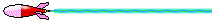 Back to Physics Demonstrations' Home Page
Back to Physics Demonstrations' Home Page